[Unity] SoundPool을 활용하여 간단하게 SoundManager 구현하기
카테고리: Unity
태그: C# SoundManager Unity
프로젝트를 하면서 사운드를 넣는 것은 필수적입니다.
사운드에는 크게 BGM과 Effect Sound 가 있습니다.
3D 사운드를 구현하기 위하여 Sound객체를 만들어 SoundPool에 저장하고, 소리가 나야 하는 곳에서 정보를 넣어주면, SoundPool에서 객체가 해당 위치로 이동하여 소리를 내는 방식입니다.
또한, 확장성을 위하여 Sound라는 모델 클래스와, Enums라는 네임스페이스를 만들어 매핑하는 방식을 사용하였습니다.
게임에서 싱글톤을 사용하는 일은 딱히 권장하지 않지만, 편의성을 위해 SoundManager를 싱글톤으로 구현하였습니다.
Unity Sound 로직 구현
구조
본 Sound 로직의 구조 입니다. 단순한 하향식 구조 입니다.
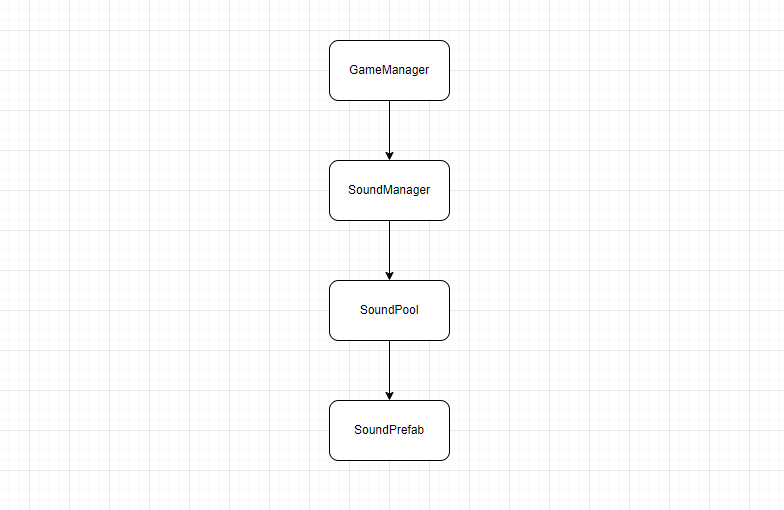
Sound Model 클래스 만들기
우선 사운드 모델 클래스를 만듭니다.
유니티의 Inspector창에 모델클래스를 붙이려면 [System.Serializable] 이라는 어노테이션을 달아야 합니다.
해당 모델클래스는 사운드의 이름과 사운드의 클립에 대한 정보를 가지고 있습니다.
🗅 class Sound
namespace Model.Sound
{
[System.Serializable]
public class Sound
{
public Sound(string _name, AudioClip _audioClip)
{
this.name = _name;
this.audioClip = _audioClip;
}
/// <summary>
/// Audio 이름
/// </summary>
[SerializeField]
private string name;
public string Name { get { return name; } set { name = value; } }
/// <summary>
/// AudioClip
/// </summary>
[SerializeField]
private AudioClip audioClip;
public AudioClip AudioClip { get { return audioClip; } set { audioClip = value; } }
}
}
Enums 클래스 만들기
해당 namespace는 브금과 효과음의 Enum타입들을 가지고 있습니다.
namespace Enums
{
/// <summary>
///<주의!> Sound 추가시 SoundManager의 배열 순서와 Enum의 배열 순서는 같아야 함
/// </summary>
public enum BGM
{
Start,
End
}
/// <summary>
///<주의!> Sound 추가시 SoundManager의 배열 순서와 Enum의 배열 순서는 같아야 함
/// </summary>
public enum EFFECT_SOUND
{
Sword,
Arrow,
Gun
}
}
SoundManager 객체 및 스크립트 만들기
이제 SoundManager를 만들 차례 입니다. 유니티 하이어라키에 SoundManager를 만들고, 인스펙터에 SoundManager.cs파일을 등록합니다.
SoundManager는 브금 또는 효과음을 재생 및 정지 시키는 역할을 하고 있습니다.
또한, Enum과 매핑을 시켜서 해당하는 Enum의 타입만 넣으면 Audio Clip이 재생되도록 합니다.
🗅 class SoundManager
using System.Collections;
using System.Collections.Generic;
using UnityEngine;
using Enums;
using Model.Sound;
using Unity.VisualScripting;
public class SoundManager : MonoBehaviour
{
#region Member Variable
#region Singleton
private SoundManager() { }
private static SoundManager instance;
public static SoundManager Instance
{
get
{
if(instance == null)
{
return null;
}
else
{
return instance;
}
}
}
#endregion
//audioSource
private AudioSource audioSource = null;
private SoundPool soundPool = null;
//BGM을 저장할 배열
[SerializeField] private Sound[] BGMS = null;
//EffectSound를 저장할 배열
[SerializeField] private Sound[] EffectSounds = null;
#endregion
#region Events
private void Awake()
{
#region SingleTon
if (instance == null)
{
instance = this;
DontDestroyOnLoad(instance);
}
else
{
Destroy(this);
}
#endregion
this.audioSource = GetComponent<AudioSource>();
this.soundPool = GetComponentInChildren<SoundPool>();
}
private void Start()
{
//시작시 브금 재생
PlayBGM(BGM.Start);
}
#endregion
#region Methods
/// <summary>
/// 브금 재생
/// </summary>
/// <param name="_bgm">재생하고 싶은 브금 Enum 주입</param>
public void PlayBGM(BGM _bgm)
{
audioSource.Stop();//재생 중지
audioSource.clip = GetBGM(_bgm);//배열의 0번째 AudioClip에 매핑
audioSource.Play();//재생
}
/// <summary>
/// 재생중인 브금 끄기
/// </summary>
public void StopBGM()
{
audioSource.Stop();
audioSource.clip = null;
}
public void PlayEffectSound(Vector3 _position, EFFECT_SOUND _effectSound)
{
soundPool.GetObject(_position, GetEffectSound(_effectSound));
}
//Enum에 매핑된 AudioClip을 가져와서 재생하는 함수
private AudioClip GetBGM(BGM _bgm)
{
return BGMS[(int)_bgm].AudioClip;
}
//Enum에 매핑된 AudioClip을 가져와서 재생하는 함수
private AudioClip GetEffectSound(EFFECT_SOUND _effectSound)
{
return EffectSounds[(int)_effectSound].AudioClip;
}
#endregion
}
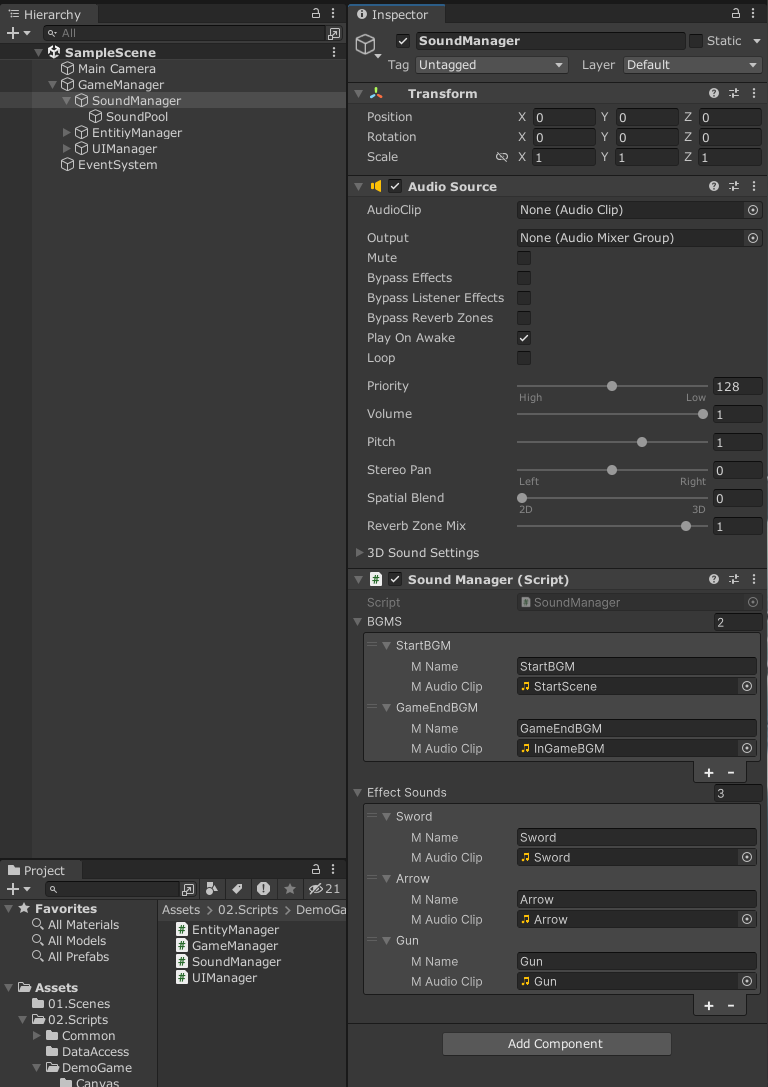
등록한 후, Sound 들의 이름과 AudioClip을 매핑시켜 줍니다.
<주의!> Enum의 순서와 AudioClip의 순서는 항상 일치해야 합니다.
사운드 풀 만들기
…풀 이라는 기술은 여러 오브젝트들을 관리하기 위하여 사용하는 기술 입니다.
저는 사운드 객체를 여러개 만들 생각이므로, SoundPool을 구현 합니다.
물론 더 좋은 라이브러리가 있지만, 제가 커스텀으로 만든 간단한 SoundPool 입니다.
해당 클래스는 단순히 Start() 함수 호출 시, SoundPrefab을 생성해줍니다.
또한, SoundPrefab에서 음악 재생이 끝나면, 다시 꺼주는 역할을 합니다.
🗅 class SoundPool
using System.Collections;
using System.Collections.Generic;
using UnityEngine;
public class SoundPool : MonoBehaviour
{
#region Member Variables
[SerializeField] GameObject prefab;
[SerializeField] private int poolSize = 10;
private List<GameObject> objects;
#endregion
#region Events
private void Awake()
{
objects = new List<GameObject>();
}
private void Start()
{
//SoundPool 생성
CreateSoundPools();
}
#endregion
#region Methods
public GameObject GetObject(Vector3 position, AudioClip audioClip)
{
foreach (var obj in objects)
{
if (!obj.activeInHierarchy)
{
obj.SetActive(true);
obj.transform.position = position;
obj.GetComponent<SoundPrefab>().PlayAudioClip(audioClip);
return obj;
}
}
return null;
}
public void ReturnObjectToPool(SoundPrefab obj)
{
obj.gameObject.SetActive(false);
}
private void CreateSoundPools()
{
for (int i = 0; i < poolSize; i++)
{
GameObject obj = Instantiate(prefab);
obj.SetActive(false);
obj.GetComponent<SoundPrefab>().SetOnPlayEndCallback(ReturnObjectToPool);
obj.transform.SetParent(this.transform);
objects.Add(obj);
}
}
#endregion
}
사운드 프리팹 만들기
이제 사운드를 재생해줄 사운드 객체를 만듭니다.
SoundPrefab 에서는 OnEable() 에서 효과음을 한번만 재생하도록 합니다.
그리고 콜백을 만들어서 해당 AudioClip재생이 끝나면, SoundPool의 ReturnToObjectPool() 함수를 호출하여 다시 꺼주도록 합니다.
여기서 콜백을 만든 이유는 오디오의 재생이 끝났음을 알려주는 프로퍼티를 못찾아서 입니다. 더 좋은 방법있으면 알려주세용
🗅 class SoundPrefab
using System.Collections;
using System.Collections.Generic;
using UnityEngine;
public class SoundPrefab : MonoBehaviour
{
#region Member Variables
//효과음 재생이 끝났음을 알리기 위한 콜백
public delegate void VoidSoundPrefabDelegate(SoundPrefab _soundPrefab);
private VoidSoundPrefabDelegate onPlayEndCallback = null;
//오디오 소스 관련 변수
private AudioSource audioSource = null;
private AudioClip audioClip = null;
#endregion
#region Events
private void Awake()
{
audioSource = GetComponent<AudioSource>();
}
private void OnDisable()
{
//음악 재생이 끝나면 SoundPool 에게 콜백을 넘김
onPlayEndCallback?.Invoke(this);
}
private void Update()
{
Debug.Log(this.audioSource.isPlaying);
}
#endregion
#region Events
//음악이 재생되고 있는지 체크하는 코루틴
private IEnumerator CheckAudioPlay()
{
while (true)
{
if (!audioSource.isPlaying)
{
this.gameObject.SetActive(false);
yield return null;
}
yield return null;
}
}
public void PlayAudioClip(AudioClip _audioClip)
{
this.audioClip = _audioClip;
//audioSource 재생
this.audioSource.PlayOneShot(this.audioClip);
//음악이 재생되고 있는지 확인하는 코루틴 실행
StartCoroutine(CheckAudioPlay());
}
/// <summary>
/// SoundPrefab 에서 음악 재생 끝났음을 알리는 이벤트
/// </summary>
/// <param name="_onPlayEndCallback">인자로 SoundPrefab 전달</param>
public void SetOnPlayEndCallback(VoidSoundPrefabDelegate _onPlayEndCallback)
{
this.onPlayEndCallback = _onPlayEndCallback;
}
#endregion
}
실행
이제 다 만들었습니다. 만든 로직을 호출해 봅시다.
BGM
우선 BGM 입니다.
BGM은 게임 전체적으로 수행되어야 하기 때문에, GameManager가 관리하도록 합니다.
게임 시작 시, GameStart 브금을 재생해주는 것을 구현해 봅니다.
🗅 class GameManager
using UnityEngine;
using Common.Method;
using System;
using UnityEngine.Networking;
using Enums;
using System.Collections;
public class GameManager : MonoBehaviour
{
#region Manager
private SoundManager soundManager = null;
private LogManager log = null;
#endregion
public bool isGameOver = false;
#region SingleTon
private GameManager() { }
private static GameManager instance = null;
public static GameManager Instance
{
get
{
if (instance == null)
{
return null;
}
else
{
return instance;
}
}
}
#endregion
#region 이벤트
private void Awake()
{
//객체등록
#region SingleTon
if (instance == null)
{
instance = this;
DontDestroyOnLoad(this.gameObject);
}
else
{
Destroy(this.gameObject);
}
#endregion
soundManager = GetComponentInChildren<SoundManager>();
log = new LogManager("GameManager");
}
private void Start()
{
//브금 호출
soundManager.PlayBGM(BGM.Start);
}
#endregion
}
이런식으로 구현하게 됩니다.
Effect Sound
이제 효과음 입니다.
무기에서 효과음을 재생해보도록 합니다.
🗅 class Arrow
using Enums;
using System.Collections;
using System.Collections.Generic;
using UnityEngine;
public class Arrow : Weapon
{
#region Member Variables
private SoundManager soundManager;
#endregion
#region Events
private void Awake()
{
rb = GetComponent<Rigidbody2D>();
soundManager = SoundManager.Instance;
}
private void Update()
{
Attack();
}
#endregion
#region Methods
protected override void Attack()
{
Vector2 originPos = this.transform.parent.GetComponent<WeaponPos>().transform.position;
if (Input.GetKeyDown(KeyCode.Mouse1))
{
if (isAttack) return;
isAttack = true;
//공격로직 생략
soundManager.PlayEffectSound(this.transform.position, EFFECT_SOUND.Arrow);//effectsound재생
}
}
public override float GetWeaponDmg()
{
return attackDmg;
}
#endregion
}
이런식으로 구현하면 됩니다.
일단 이렇게 사용하다가, 조금씩 살을 더 붙여나갈 계획입니다.
부족한 부분이나 고쳐야할 부분이 있다면 언제든지 지적해주세요!

댓글 남기기